
Project Includes
- Teacher Guide
- Student Workbook
- Customizable Resources
- Assessment Tools
- Extension Activities
- Sample Files
- Templates
- Parent Letters
- Certificates
TechnoDreamweaver
Includes: Introduction to Dreamweaver CS5, Learning and understanding about websites, programming using CSS and HTML, creating own website, understanding list, forms, tables, maps, and navigation bar. Reading about mammals their kinds, creating a new website using previous information.
Optional Dreamweaver CS5 Lesson Plans
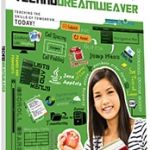
-
Introduction of Website: Understanding all about the virtual websites.
-
Graphics: Adding of Graphics to the webpage.
-
Frames: Understanding frames.
-
Creating a website: Explaining CSS & HTML, Lists and number styles.
-
Tables: Creation of tables.
-
Final: Creation of a Website applying all the skills.
Adobe Dreamweaver
Introducing programming skills using CSS and HTML lessons for kids. Selecting topic that relates to language arts, science, social studies, geography to let them explore and enhance their cognitive skills.
- Define the term New site.
- Understand about the concept of defining the site.
- To create a new site using Dreamweaver.
- Understand about the setting the Page properties.
- Change text color in appearance (HTML) from Page Properties.
- Apply Unordered list to selected text.
- Explain about Navigation bar.
- Understanding about inserting the tables.
Review
elementary computer based activities
Name,
Customer Reviews
Introducing programming skills using CSS and HTML lessons for kids. Selecting topic that relates to language arts, science, social studies, geography to let them explore and enhance their cognitive skills.
Review
elementary computer based activities
Name,
